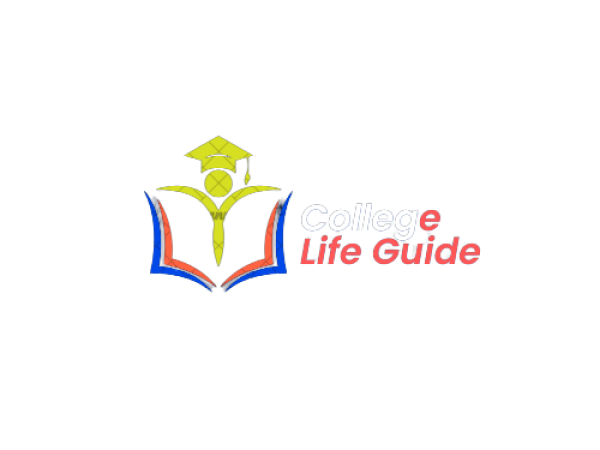Embark on a journey to understand the magic of Verizon Travel Pass – a game-changer for globetrotters. This blog unveils the intricacies of how Verizon Travel Pass works, empowering you to roam the world without fearing exorbitant roaming charges. Prepare to be amazed as we delve into the nitty-gritty details, unlocking the key to seamless communication abroad.

Quick Tips:
- Verizon Travel Pass Essentials: Before jet-setting, grasp the fundamentals. Verizon Travel Pass allows you to use your domestic plan’s talk, text, and data in over 185 countries. A lifesaver!
- Cost Savings: Activate Travel Pass for just $10 a day per line in eligible destinations. Say goodbye to Bill Shock!
- Automatic Activation: Once in an eligible country, your Travel Pass is automatically activated, ensuring you’re always connected.
- Usage Tracking: Monitor usage via the My Verizon app to stay within budget.
- High-Speed Data: Enjoy high-speed data for the first 0.5GB/day, after which it shifts to 2G speeds.
- Group Travel: Ideal for families or groups – everyone on the same plan can use a Travel Pass.
- Flexible Duration: You’re charged only on the days you use Travel Pass, making it perfect for short trips.
- Supported Devices: Ensure your device is compatible to maximize Travel Pass benefits.
- Compatible Plans: Confirm your Verizon plan’s compatibility with Travel Pass to ensure uninterrupted service.
- Travel Pass Countries: Explore the extensive list of supported countries in our comprehensive table of contents below.
- Mastering How Verizon Travel Pass Works
- Introduction To Verizon Travel Pass:
- How To Activate Verizon Travel Pass:
- Understanding The Cost Structure:
- Keeping Tabs On Usage:
- Making The Most Of High-Speed Data:
- Traveling With Family Or Groups:
- Tips For Short Trips:
- Device Compatibility:
- Verizon Plan Compatibility:
- List Of Supported Travel Pass Countries:
- Frequently Asked Questions (FAQs):
- Final Word:
Mastering How Verizon Travel Pass Works
Introduction To Verizon Travel Pass:
Verizon Travel Pass is the gateway to uninterrupted connectivity during your international journeys. It’s a service designed to make your life easier while you explore the world. With Travel Pass, you can use your domestic plan’s talk, text, and data allowances in over 185 countries. This means you don’t need to stress about purchasing local SIM cards or facing exorbitant roaming charges. It’s like taking a slice of your home mobile network with you wherever you go.
How To Activate Verizon Travel Pass:
Activating a Travel Pass is a breeze. You don’t have to call customer support or visit a store. Once you land in an eligible destination, your device will automatically receive a text message confirming that your Travel Pass is active. You’ll be charged a daily fee of $10 per line for each day you use your device in an eligible country. The moment you return to the United States, your Travel Pass will be deactivated, and you won’t incur any additional charges.
Understanding The Cost Structure:
The cost of using Verizon Travel Pass is straightforward. It’s $10 per day for each line that uses a Travel Pass in an eligible country. You’re only charged on the days you use your device. For instance, if you’re on a 10-day trip but only use Travel Pass for 7 days, you’ll be billed for those 7 days. This flexibility makes Travel Pass an excellent choice for both short getaways and longer vacations.
Keeping Tabs On Usage:
Verizon provides an easy way to monitor your usage while using Travel Pass through the My Verizon app. This app is your go-to tool for keeping track of your data, text, and call usage. It allows you to see how much high-speed data you’ve used each day, ensuring you stay within your plan’s limits. The app also provides detailed information about your charges, making it simple to manage your expenses and avoid any unpleasant surprises when you receive your bill.
Making The Most Of High-Speed Data:
One of the great benefits of Verizon Travel Pass is that you get to enjoy high-speed data for the first 0.5GB per day. This means you can use data-intensive apps, browse the web, and stay connected on social media just like you would back home. However, it’s essential to be mindful of your data usage, especially if you’re on a longer trip. Once you exceed the 0.5GB daily limit, your data speed will be reduced to 2G, which is suitable for basic tasks but not ideal for streaming or heavy data use.
Traveling With Family Or Groups:
Verizon Travel Pass isn’t just for solo travelers. It’s designed to accommodate families or groups seamlessly. If you have multiple lines on your Verizon account, all lines can enjoy the benefits of Travel Pass. Each line will be charged the $10 daily fee for the days they use Travel Pass in eligible countries. This is incredibly convenient for families traveling together because it ensures that everyone stays connected without the hassle of multiple plans or SIM cards.
In summary, Verizon Travel Pass simplifies international travel by allowing you to use your domestic plan’s services in over 185 countries. It offers automatic activation, straightforward pricing, and the ability to monitor your usage through the My Verizon app. You can enjoy high-speed data initially and share Travel Pass benefits with family or group members. This flexibility and convenience make Travel Pass a must-have for anyone who frequently explores the globe.
Tips For Short Trips:
Verizon Travel Pass is exceptionally versatile for short trips. Whether it’s a weekend getaway or a business trip, you can activate a Travel Pass for the exact duration of your stay. Since you’re only charged for the days you use it, this ensures cost-effectiveness. Remember to monitor your data usage closely, especially if your trip is short, to make the most of the included high-speed data.
Device Compatibility:
To use Verizon Travel Pass, ensure that your device is compatible with international roaming. Most modern smartphones are, but it’s still a good idea to check with Verizon or consult your device’s user manual. Additionally, you may need to update your device’s software to ensure seamless international connectivity.
Verizon Plan Compatibility:
Not all Verizon plans are compatible with Travel Pass, so it’s crucial to check your plan’s eligibility before traveling. Most postpaid plans include Travel Pass as a feature, but it’s best to verify this with Verizon’s customer support or through your online account.
List Of Supported Travel Pass Countries:
Verizon Travel Pass covers over 185 countries worldwide. You can easily find the list of supported countries on the Verizon website. It’s a good idea to review this list before your trip to ensure your destination is covered.
Frequently Asked Questions (FAQs):
A: No, there’s no need to notify Verizon. Travel Pass will activate automatically when you arrive at an eligible destination.
A: Travel Pass is designed for use in specific countries and may not work on cruise ships. Check with Verizon for cruise-specific options.
A: Travel Pass is primarily available for postpaid plans. Prepaid users should explore other international roaming options.
A: Once you surpass the 0.5GB limit, your data speed will be reduced to 2G for the remainder of the day.
A: Travel Pass is primarily for smartphones. Calls and texts from other devices may not be included.
Final Word:
As we conclude this journey through the intricacies of Verizon Travel Pass, remember that it’s your ticket to global connectivity, convenience, and cost savings. Now, are you ready to embark on your next adventure with the confidence of staying connected to what matters most? Will you seize the opportunity to explore new horizons without the fear of excessive roaming charges? The power to decide is in your hands.
Activate Travel Pass effortlessly, monitor your usage wisely, and ensure your device and plan are compatible. Whether it’s a brief business trip or an extended vacation, Travel Pass is your trusted companion.